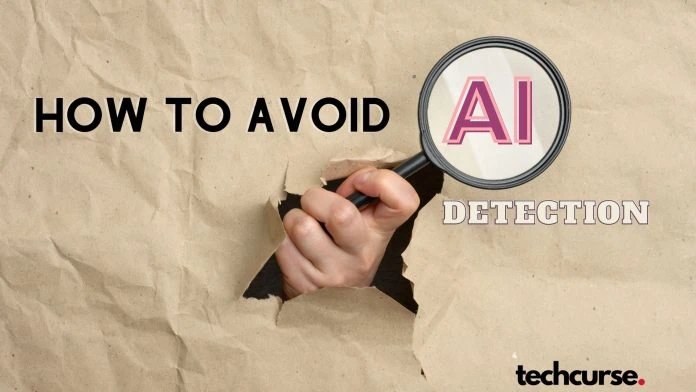Many content writers use AI daily, from fact-checking to writing full articles. Content creators try avoiding AI detection using specialized tools or writing tricks to bypass AI detectors. AI-written low-quality articles aren’t valuable for anyone, and while using an AI to help or write certain things isn’t a bad thing, it’s a good strategy to learn how to write AI content and bypass these detectors.
Key Takeaways
- AI detection tools like Originality.AI, Grammarly, Copyscape, and Turnitin can spot writing made by machines. They see patterns that only computers use.
- To fool these AI detectors, try using a rewriter tool. It changes your words and sentences but keeps the same meaning.
- Some content writers use special features in their AI writing programs to avoid detection. These features make the text seem more human.
- You can also add literary devices and prompts for reader interaction into your work to make it feel more natural.
- Manual writing goes a long way even if you’re using an AI writer to help.
AI detection in writing
AI detection in content writing is rising rapidly. Many good tools and services can flag content as AI-written. Factual errors and inconsistencies often catch these AI detectors’ attention.
They analyze textual patterns and structures to tell human-written and machine-generated content apart. Using anti-detection capabilities of AI writers or even manual editing helps make your content undetectable by AI systems.
Unoriginal content created by AI is a pressing issue that’s stirring up many concerns. Users leverage AI tools to rewrite texts, tricking plagiarism checkers and sparking worries about authenticity.
As technology advances, it’s become more challenging to differentiate human-written content from machine-generated text. Some unethical practices involve bypassing anti-plagiarism software to avoid detection and pass off repurposed work as new material.
SEO and AI content

As a content writer, several problems regarding SEO and AI-generated content might come to mind. The primary concern is that AI often prioritizes keywords above all else. This issue could lead to reduced quality of information, making the material less engaging for readers.
Another significant issue is the potential Google penalty against AI-written text, an alarming fact considering how crucial Google’s approval is in successful SEO strategies. Google has stated it won’t penalize AI, but as a content writer, it’s your job to future-proof your work.
Many SEO agencies utilize online platforms such as Originality.ai in their fight against AI-written content. These platforms detect and flag articles written with an artificial intelligence tool, which can negatively impact your rankings indirectly.
AI Detection Tools
AI detection tools are becoming increasingly popular. They analyze text to determine if a machine or a human wrote it. Tools such as Originality.ai, Copyleaks, Grammarly, Copyscape, and Turnitin use complex algorithms to detect any patterns characteristic of AI writing. Originality is probably the best overall tool at detecting AI written content while Turnitin focuses more on academic papers and learning. We’ve already covered how can you bypass GPT Turnitin detection when writing content, as well as using QuillBot to paraphrase content for passing AI detection.
Understanding how these tools function can help you create content that bypasses AI detection successfully.
What are AI detection tools?
AI detection tools are powerful software solutions used to identify AI-generated content. Utilizing them is the new norm in various sectors, especially academically, to maintain originality and authenticity in work and combat plagiarism effectively.
To achieve this, they analyze writing patterns, language structures, and even smaller elements that uniquely characterize machine-created content. Sophisticated AI writing programs can often avoid these detectors by using advanced techniques to emulate human-like writing styles and characteristics.
It becomes crucial to rely on such tools and manually check for any anomalies in the text that seem robotic or unnatural.
How do they work?
AI detection systems are advanced tools that use unique algorithms to analyze any piece of content carefully. They probe the writing style, looking for patterns of AI-generated text such as unnatural coherence or repetition.
Mostly relying on predictable patterns in the structure and usage of language by AI, these tools estimate whether a text is human-written or generated by an algorithm. As large-language models evolve, it’s becoming increasingly challenging for these detectors to distinguish between AI and human writtings accurately.
That’s where rewriter tools and anti-detection features come into play—they help create content that reads more like a person wrote it than by an AI entity!
Best AI detection tools
You might be surprised by the variety of AI detection tools available on the market today. These software programs cater to various needs, from academic integrity to business content creation.
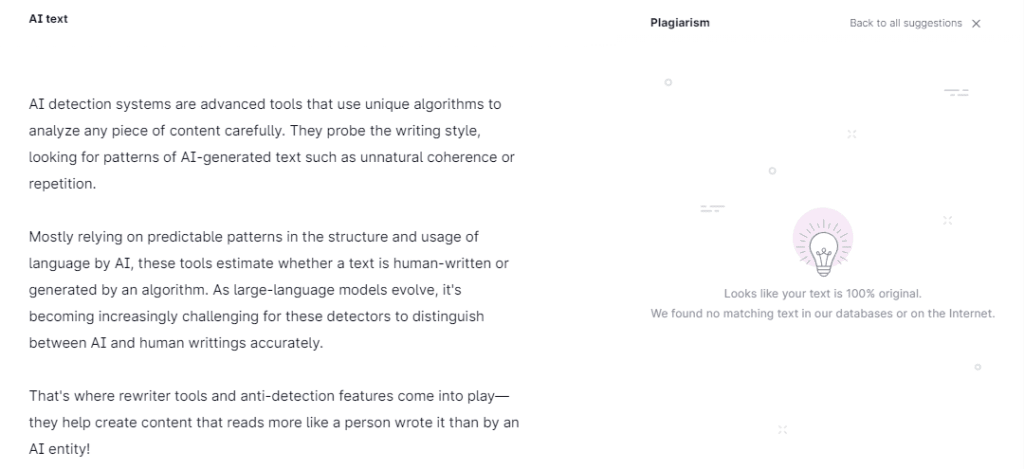
- Originality.ai – According to many users, it’s probably the best and most accurate AI detector on the market right now.
- Turnitin – This tool is renowned globally for its plagiarism checks, which can identify similarities between student work and a vast database of academic texts. It recently added functionality to detect Ai AI-generated text, too.
- Copyleaks – A cloud-based plagiarism detection service that uses AI and scans and compares content across the internet, academic databases, and proprietary sources
- Copyscape – Often used by writers and editors, Copyscape identifies duplicate online content, helping detect potential AI-generated copies.
- Grammarly – While it’s primarily an English language writing-enhancement platform, it has a plagiarism checker that help identify patterns characteristic of AI writings.
- Quetext– This software is dual-purpose: it identifies plagiarized works and flags potentially AI-written materials, protecting your original work.
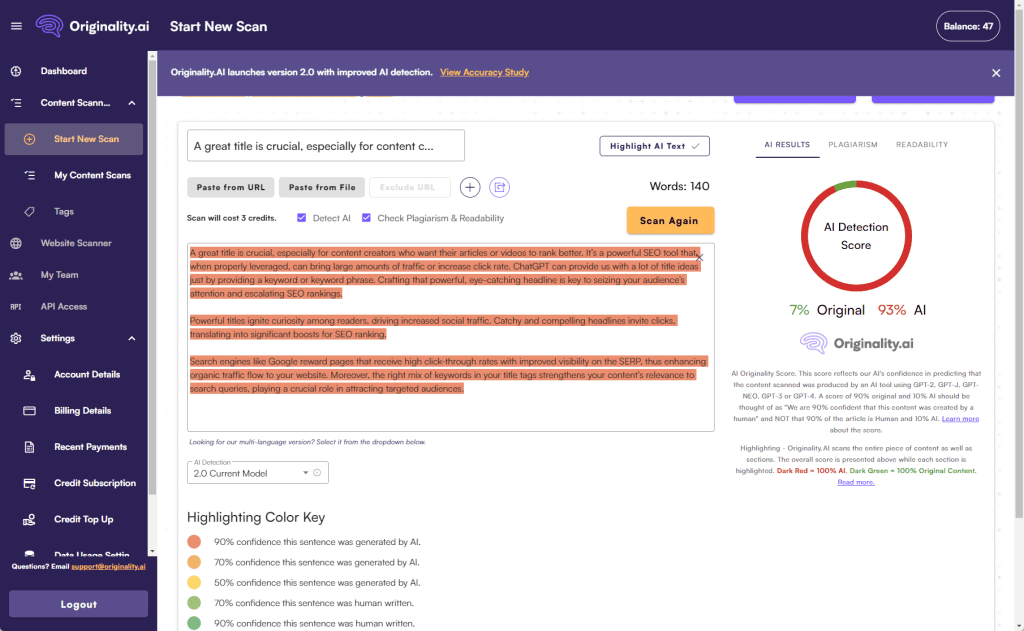
Tips for Avoiding AI Detection
To avoid AI detection when writing, you can utilize rewriter tools. These applications can paraphrase your content to make it unique and prevent AI detectors from catching similar phrasing or structures.
You could also use the anti-detection features in some of the best AI writers that help mask patterns often associated with machine-generated text. Try incorporating literary devices and interactive elements into your write-ups; this human touch helps throw off these AI detection algorithms.
Finally, never undermine the power of manual editing and rewriting – no tool replaces a careful review by a human writer!
Utilizing rewriter tools
AI content writers, I want to share a powerful tool for avoiding AI detection: utilizing rewriter tools. These handy applications help us get around AI detectors while retaining the text’s original meaning. Here’s how we can do it:
- Choose a robust rewriter tool, like Undetectable AI or QuillBot.
- Paste the AI-generated content into the selected tool.
- Click “rewrite” and wait for the magic to happen.
- The software will automatically change sentence structures and insert synonyms without distorting your main ideas.
- They help create a more natural writing style that is difficult for AI detectors to catch.
- They let us generate vast amounts of original content effortlessly without worrying about being flagged by SEO experts or Google’s algorithms.
- They save you time – no more manual editing and rewriting!
- They provide us with high-quality revised text without tampering with its fundamental essence.
Anti-detection features in AI writers
AI writers like Jasper AI, Agility Writer, or Writesonic come with anti-detection capabilities. These features help to alter the content’s structure without affecting its primary message, making it less likely for detection tools to identify them as AI-generated.
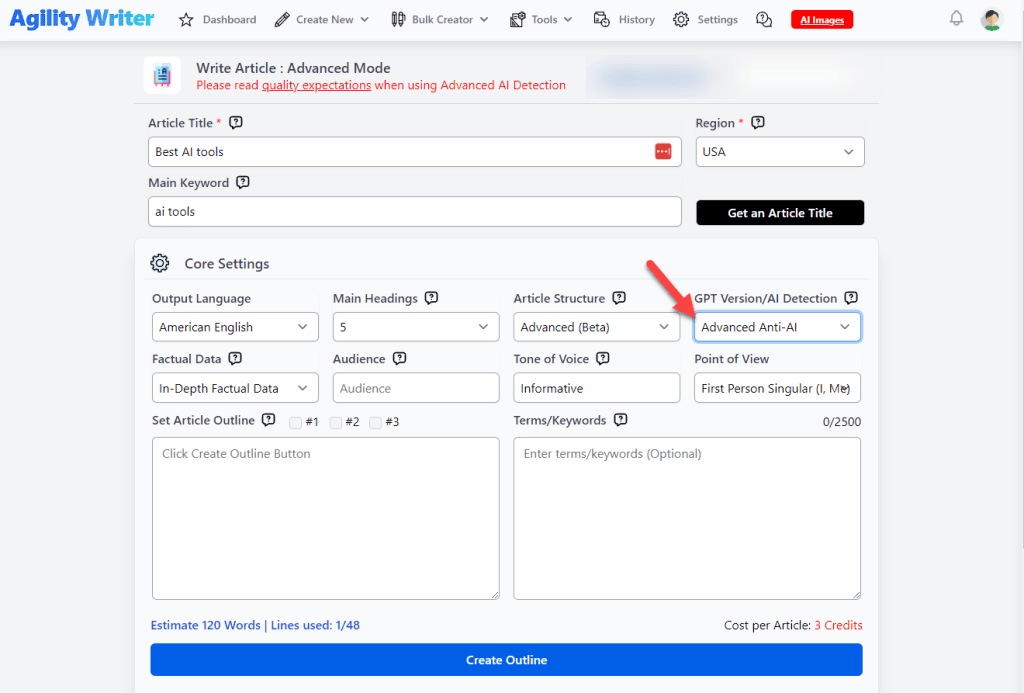
For example, they might use synonyms or rephrase sentences in a more natural and human-like way. Furthermore, these applications can integrate literary devices into their writing, contributing to engaging content that makes it even harder for AI detection tools to spot.
Ultimately, using AI tools with anti-detection capabilities is a smart move for anyone looking to bypass AI detectors while maintaining the essence of their original text.
Using good prompts in ChatGPT
If you’re using ChatGPT to write an article or a certain piece of content, you’re probably doing it wrong. Ok, maybe not entirely wrong, but you’re probably not priming your prompts, or you don’t use enough detail in your prompts to generate good content. We already have a guide on how to write good prompts with the AI, but we’ll give you some good examples that you can follow when getting your AI content.
Let’s just say we want to write an article about “Best SEO AI tools to rank on Google”. Sounds easy right? Well..it depends. Instead of telling ChatGPT to “write an article about the best AI SEO tools to rank on Google”, you should try this instead:
Use your best writing ability to create an article for my website, TechCurse. TechCurse is a tech website that covers AI guides, AI tools and prompt engineering. Our goal is to write informative AI articles that will help readers that include tips, howtos or reviews. Use burstiness and perplexity when writing the article. Write the article from the perspective of a writer for TechCurse. Keep the tone and style consistent. Be original and do not use a passive voice. The article is about the best SEO Ai tools to rank in google. Don’t write the article until i tell you to, do you understand?
ChatGPT will tell you he understood your request and it wants to start writing when you give the go. However, you can add more…and that’s how we prime our prompts.
You should use short, snappy sentences when creating the article. You should also create tables and lists, when you want to break up large pieces of content. Output the content in Markdown. Do you understand?
Again, ChatGPT will acknowledge your input, and it’s waiting for further details. Lastly (but you can continue with more prompts if you wish), tell ChatGPT what’s the article about and that it should first create and outline.
Before writing the full article, give me an outline for it.
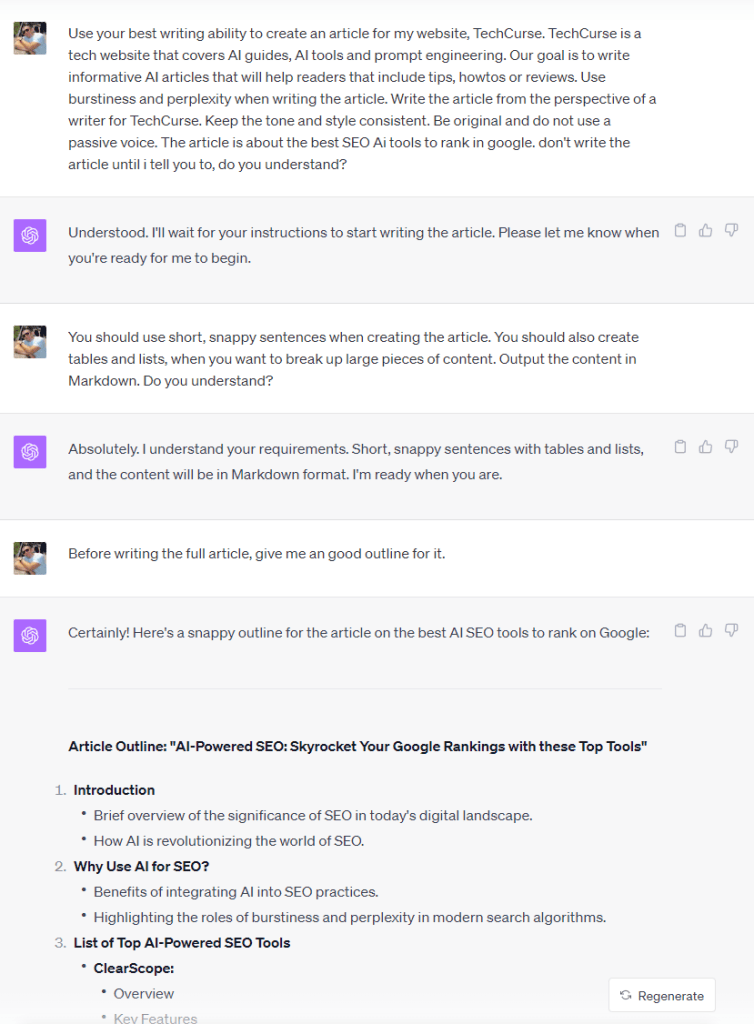
I won’t go on, but you get the whole idea for a good prompt. Use it, play with it, tweak it, add your own touch to it and AI detection tools will have nothing on you. However, we have more tips below that you should consider.
Adding literary devices and interactive elements
Developing high-quality AI content that successfully evades detection requires a blend of creativity and knowledge. A key element involves using literary devices plus enriching your work with interactive elements.
- Use Metaphors and Similes: They enhance the artistic expression in your writing. It makes your AI-created content feel more human, thus bypassing detectors.
- Engage Alliteration: This repetition of initial consonant sounds in two or more neighboring words or syllables can give an enriching twist to your writing style.
- Adopt Interactive Language: Adding phrases or expressions that demand reader interaction can go a long way in making text seem human-crafted.
- Incorporate Rhetorical Questions: These are questions asked for effect, without waiting for an answer, giving the text a conversational tone.
- Employ Hyperbole: Exaggerating some points purposely not only brings humor but also creates emphasis which adds to the authenticity of your text.
- Variety in Sentence Structures: Vary sentence lengths and structures in your content to make it look less mechanical and more human-like.
- Feedback Elements: Add portions where you ask for readers’ opinions or thoughts as they promote engagement and replicate human interactions.
Editing and rewriting manually
Being a content writer myself, I usually write a lot of original articles without the aid of AI. However, there are times in which I ask ChatGPT 4 or Perplexity questions to fact-check my information. When I get my answers, more often than not I just paste them since they are pretty concise and well-written. However, these short paragraphs or sentences may get the article flagged as AI written. What I usually do:
- Using short sentences: Many AI models tend to write a lot, and you’ll get a lot of fluff. Write short sentences.
- Altering sentence structures: Think like a human when you’re getting the information and you can alter the output easily.
- Don’t overuse AI-generated phrases: As mentioned in the important facts section, too many can set off an ai generated text checker or even Google’s own AI detection. Phrases like “understanding the”, “revolutionize the way”, “cutting-edge”, “remarkable” etc.
- Using Undetectable AI: This tool is excellent on helping your written piece.
- Consistently maintaining a unique writing style: Undetectable.ai’s assistance makes the written content more dynamic and difficult for any anti-ai checker to pick up. This is not the only tool, but we found it works the best (so far).
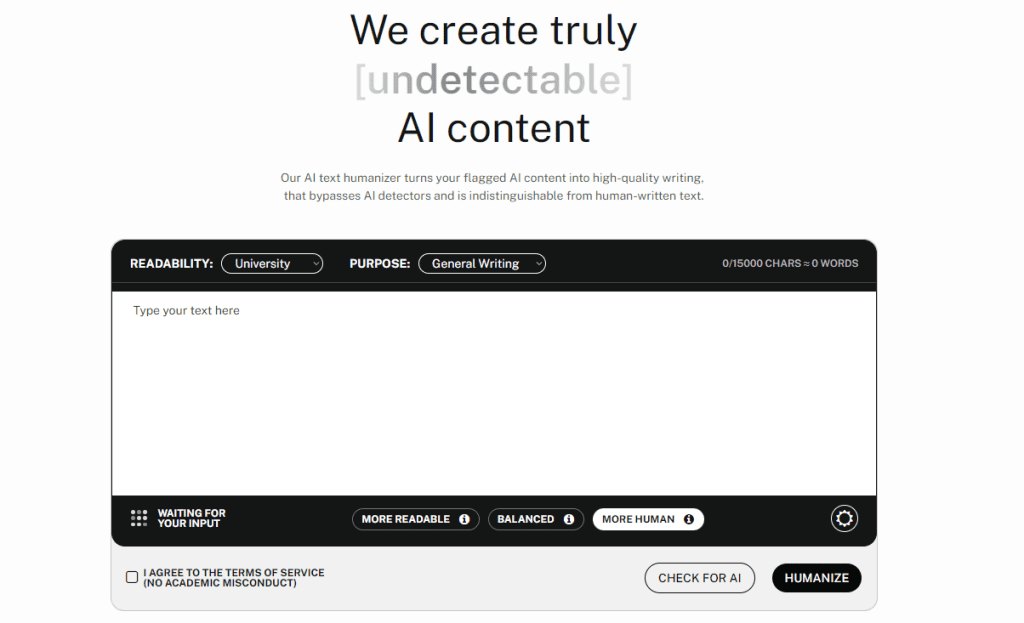
Google and AI-written content
Does Google penalize AI content? Is there a way to identify if Google recognizes your text as AI-generated? These questions are crucial for any content creator using AI tools. Conceivably, Google has advanced detection algorithms capable of identifying automated and unnatural content.
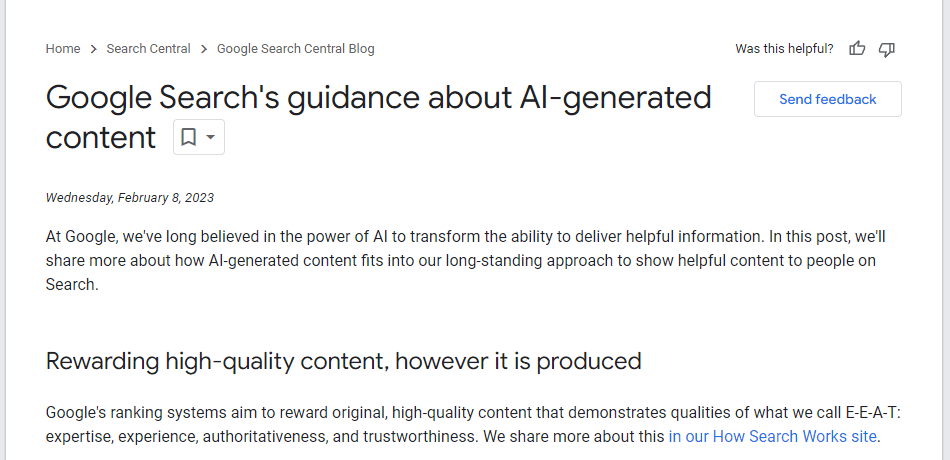
Does Google penalize AI content?
Google’s view on AI-generated content is not as black and white as some may think. It’s important to understand that Google does not penalize websites for using AI content specifically. It’s not entirely clear if Google actively punishes or flags AI-written material. They wrote in a blog post they won’t penalize it, but this might change, and you need to future-proof your content anyway, right? In the same blog post, Google stated they will reward high-quality content, AI or not. If you intend on using an AI to write or help you, checking it for facts and writing parts of the article manually is the way to go.
The primary focus of Google’s algorithms is the quality and relevance of the material, irrespective of how it was created. However, it takes issue with spammy or low-quality content, which can sometimes be a byproduct of automated writing tools.
Always ensure your AI-generated content adheres strictly to Google’s guidelines and provides valuable information to users; this will help keep your rankings high in search results. And as I stated earlier, future-proofing your content is the right thing to do, no matter what Google says now. Making your content AI undetectable is key; in my opinion, it’s one of the most important things when writing content for SEO.