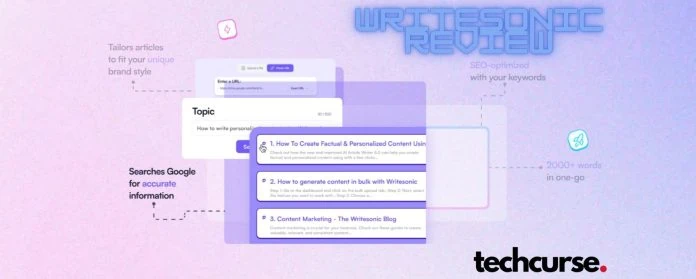Writesonic is an AI-powered writing assistant that utilizes GPT-3 and GPT-4, the language models developed by OpenAI. It’s primarily used to help users generate content, from ads and emails to blog posts and stories. Its features include content generation, rewriting, improvement, and tools to help brainstorm ideas and draft copy for various platforms.
In short, Writesonic is designed to assist writers and marketers by automating the content creation process.
Summary
- Writesonic is an AI tool that helps make quality content like blogs, articles, and social media posts.
- With features like text expansion, paraphrasing tool, and image generation, Writesonic streamlines writing tasks.
- It uses AI to create content fast and offers editing tools for checking errors in spelling or grammar.
- For different users’ needs, Writesonic provides a variety of cost-efficient pricing plans.
What is Writesonic?
Writesonic is an AI-powered writing tool that assists in creating high-quality content. Using the latest AI models, the platform generates new text from ideas or keywords, rephrases existing content, and helps with creativity for articles, blog posts, and social media updates.
The system utilizes advanced machine learning algorithms to understand context and produce relevant suggestions. Writesonic also includes functionality for image generation, adding diversity to the standard textual content creation process.
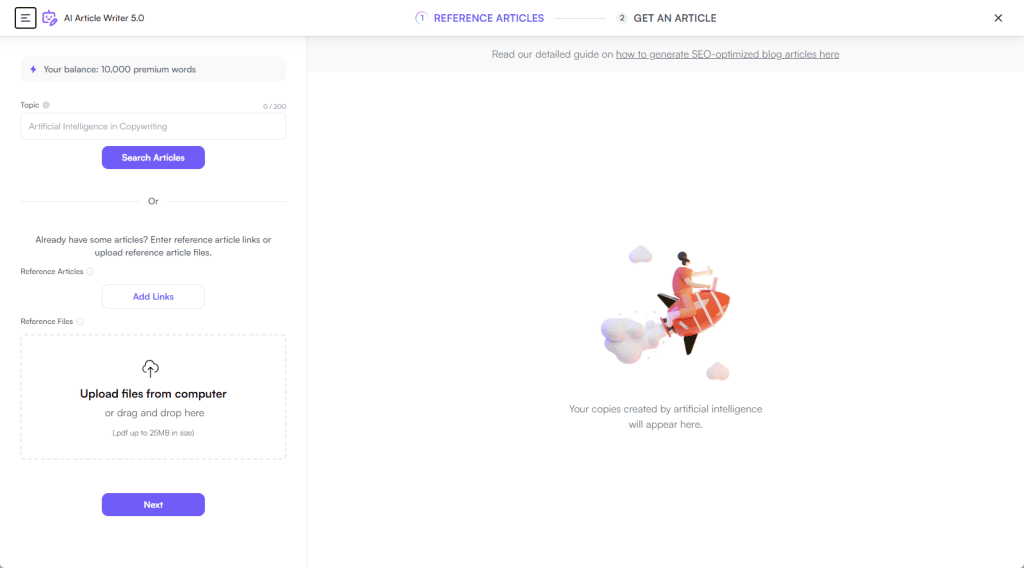
Writesonic features
Writesonic has an impressive set of features that enhance the content creation process.
- The AI Article and Blog Writer is one powerful feature that makes writing long-form content a breeze.
- For tasks requiring rewriting or rephrasing, Writesonic offers a Paraphrasing Tool.
- The Text Expander is handy for brief notes or ideas needing further elaboration.
- Product descriptions can be tedious to write, but with the Product Description Generator, it’s a walk in the park.
- The Landing Page Generator makes building visually appealing and high-converting landing pages effortlessly.
- Another nice feature is the Chatsonic chatbot, which supports 24/7 customer interactions.
- To save time on reading lengthy documents, Writesonic provides a Text Summarizer.
- For those fond of storytelling or novel writing, Writesonic includes a Story Generator.
- Last but not least, it has an E-commerce section for writing product descriptions and a Social Media section for everything social-related content, sharing, hashtags, video ideas, and so forth.
How Does Writesonic Work?
Writesonic employs advanced AI and natural language processing to auto-generate content, streamline writing tasks, and enhance your productivity.
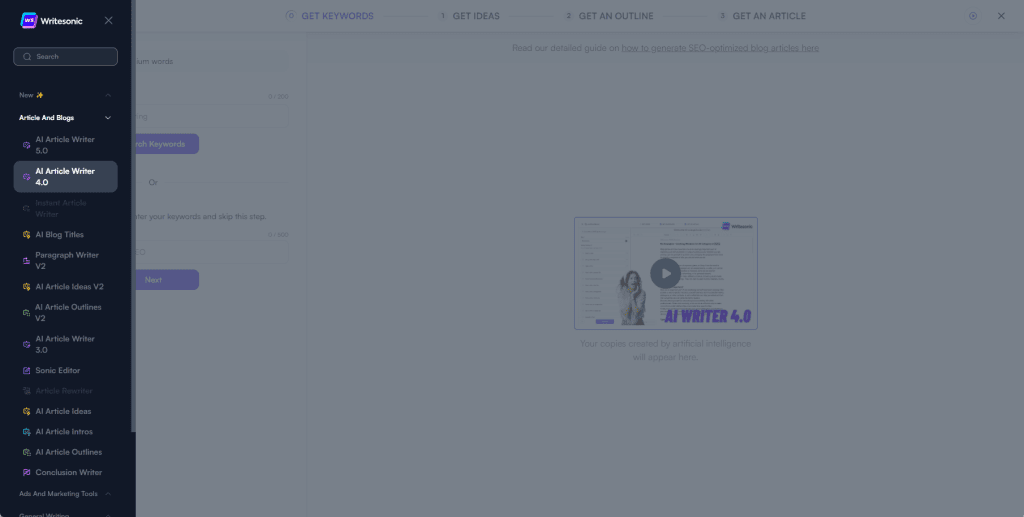
A glance at the platform
Getting into Writesonic is easy and pretty straightforward.
- First, I signed up on their website and chose the appropriate plan.
- Next, I found myself in an easy-to-navigate dashboard with all the necessary features.
- The content generation software provides multiple options, including blog posts, ads, emails, and more. I chose the one needed for my task.
- To start creating content, I typed in a brief description of the topic in the given field.
- With a simple click on “Generate AI Content,” Writesonic instantly created a high-quality copy for me.
- It even offered an SEO optimization feature, ensuring my content aligned with search engine requirements.
- After generating the content, I used their integrated editing and proofreading tools to polish it up.
- And there it was! My first piece of AI-written content is ready to be published.
Tools
Writesonic’s editing and proofreading tools offer a host of features.
- Identify and correct grammar, spelling, and punctuation errors.
- Assistance in identifying language errors aids in producing refined content.
- Providing suggestions to improve sentence structure and clarity enhances the quality of materials.
- It facilitates the generation of polished and error-free content for publication or sharing.
Pros and Cons
Let’s see all the good stuff that Writesonic brings and some things I didn’t quite like.
Easy-to-use interface
Writesonic has a clean and easy-to-use interface. This user-friendly design offers a seamless experience between all features, aimed at novice and seasoned writers.

The effortless usability of Writesonic further contributes to this simplicity. The streamlined interface and intuitive controls saved me time
Users can focus more on content creation than struggling with complex operations or procedures.
Pricing plans
Writesonic AI offers a variety of pricing plans, each designed to fit different user needs. From casual bloggers to professional content creators, there’s an option for everyone. These subscription options come with their own set of advantages and disadvantages that you must consider carefully.
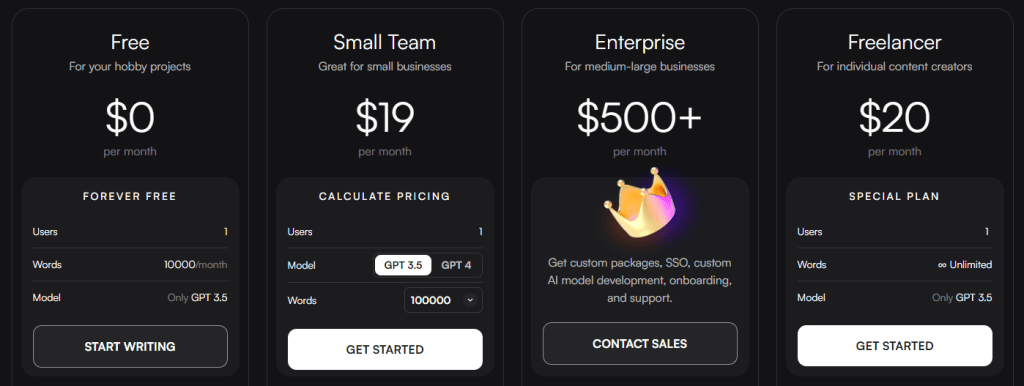
High-quality content generation
Utilizing Writesonic’s AI-powered platform drastically enhances content generation. Through its prompting and use of GPT 3.5 or 4, the tool writes engaging and SEO-optimized content.
I’ve tested the latest writer, the AI Article Writer 5, and it produced good-quality content for my chosen titles. I can’t say it’s very customizable in terms of output, but for letting me choose up to 10 sources for my article, it was a very nice surprise. Also, I was allowed to add any file (up to 25mb) to the article used as reference and fact-checking, which I really like.
However, if you want the best quality out of it, you have to choose GPT-4, which consumes a lot of premium words compared to GPT 3.5, basically making it pretty expensive (which is the case with most AI writers)
Is WriteSonic A Viable Writing Tool?
As I stated earlier, I really like Writesonic and its features. You can specify what keyword phrases to tag in your article creation, you can add sources and even upload your own files – all in a click’s range. The social tools are also pretty neat since they simplify content sharing and social content. And for those of you who run e-commerce shops, there’s a whole section dedicated to this.
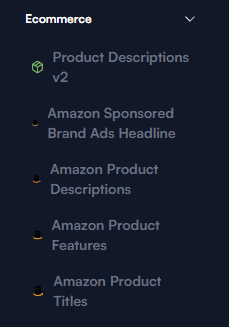
As for the pricing, for just $20 (monthly plan), you can access short-form plans that help craft engaging posts quickly. If you want to write longer and more quality articles, I’m afraid you have to look at the more expensive plans.
It’s not the cheapest AI writer on the market, but it’s definitely one of the better ones in terms of features. You can’t go wrong with it, but it has a learning curve, especially when writing good-quality articles. GPT-4 and choosing reference articles is certainly a unique feature; most AI writers I’ve tested have 3 to 5 max sources and no file uploads. We’ve also included Writesonic in our best AI writers article, so that’s how much we like this tool.
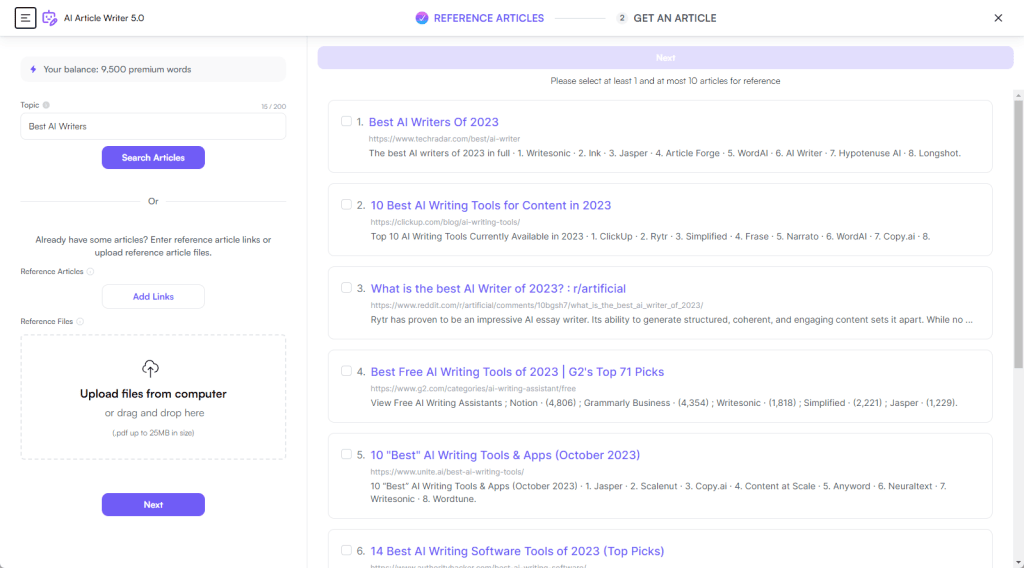
Alternatives
There are many AI writing tools on the market, some good, some excellent, and some…let’s just say we can skip them altogether. Some notable ones are Jasper, Copy.AI, Agility Writer, and Rytr.
| Feature | Writesonic | Jasper | Agility Writer | Rytr | Copy.AI |
|---|---|---|---|---|---|
| AI model used | GPT-3, GPT-4 | GPT-3 | GPT-3, GPT-4 | GPT-3 | GPT-3 |
| Tone adjustment | Yes | Yes | Yes | Yes | Yes |
| Keyword analysis | Yes | No | No | Yes | No |
| SEO optimization | Yes | No | Yes | Yes | No |
| Different writing styles | Yes | No | No | Yes | Yes |
| Customizable interface | No | No | No | Yes | Yes |
| Bulk content creation | Yes | Yes | Yes | Yes | Yes |
| Integrations | Zapier | None | None | Zapier, Slack | Zapier, Slack |
This comparison demonstrates that each AI writing tool has its pros and cons, and evidently is priced differently. However, competition is good and Writesonic is one of the leaders in this AI writing niche.