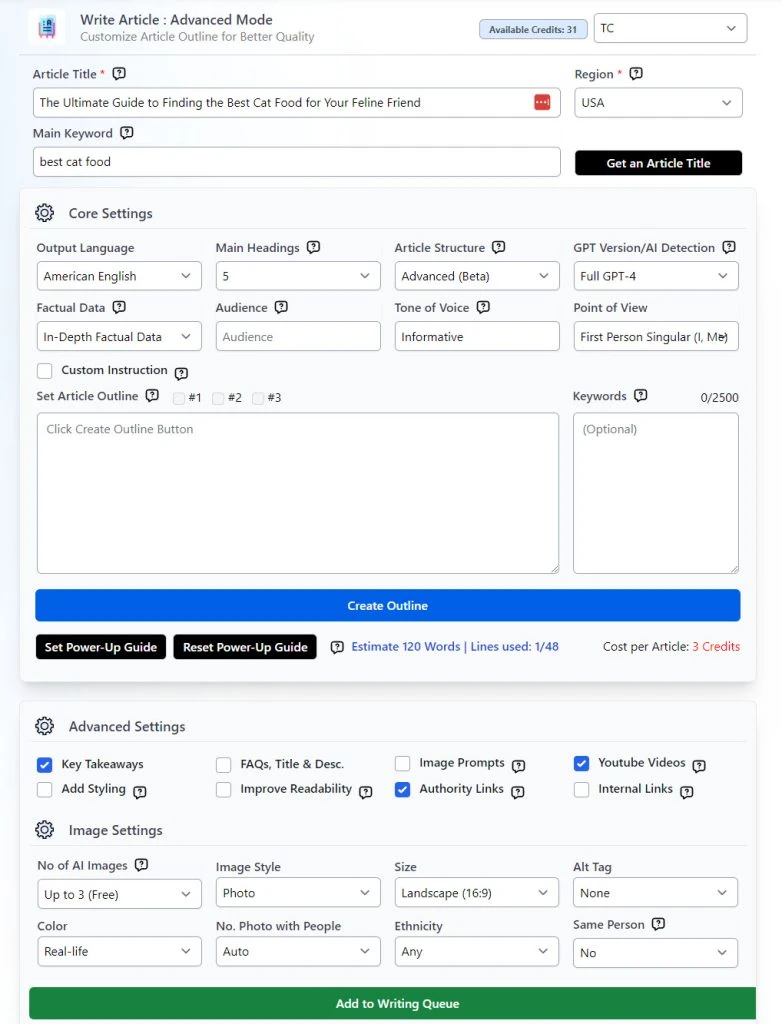Agility Writer is a powerful AI writing tool intended to speed up the process of creating long-form, SEO-optimized articles, emphasizing producing high-quality content quickly. It uses the best AI models on the market, GPT 3.5 and GPT-4. One of its primary features is the 1-Click mode, which allows users to write articles of roughly 2000 words or more based on top-ranking search results in only a few minutes, saving time. Furthermore, it has a Bulk Mode, which allows for creating up to 50 articles in one go and goes through the same optimization process as the 1-Click mode, giving a solution for bulk content demands.
Furthermore, the platform also has an Advanced Mode for individuals who desire more control over the article idea, typically resulting in articles of more than 3000 words, and an Optimize Mode for writing SEO-optimized articles with the appropriate headings, structure, keywords, and word counts. Besides these, Agility Writer has a Smart Outline Builder that helps users choose headings from top-ranking competitors’ sites and make perfect article outlines.
It also has an In-Depth Factual Data feature that pulls facts from top-ranking results to help the AI write informative content. Using these capabilities, users can develop well-structured and factually accurate material geared to perform well in search engine rankings.
Agility Writer uses GPT 3.5, GPT-4 or a mix of both to create high-quality articles. In the “mixed” mode, GPT-4 model will be used to generate the outlines and GPT-3.5 to write the article. Using this mode will use fewer credits, thus generating more articles. However, it’s worth noting that usually, GPT-4 articles are better quality but more expensive.
How to Write High-Quality Articles with Agility Writer
I won’t cover 1-Click Mode or Bulk Mode since you can’t really customize much in terms of quality of the output. Don’t get me wrong, AW generates excellent articles even with these 2 simpler features. However, if you want to be a bit more hands-on, Advanced Mode is where it’s at.
You can always use Optimize Mode, however, it’s the more expensive option and it automatically generates everything for you by providing a keyword, topic or phrase. It also finds the best-suited keywords for the article, which is a plus. However, you lack any type of customization, and while the articles are most of the time excellent, being able to choose and customize the outline is enough to skip this one and use Advanced Mode.
Agility Writer makes it simple to produce high-quality content; you can organize your article using the Outline Builder and Advanced Mode, rely on its powerful AI technology to create SEO-optimized content, and utilize an Advanced Anti-AI function to ensure a human-like touch in each post.
You can try Agility Writer for only 1$, and if you decide to use it after, you’ll get a 10% discount using our link below.
Advanced Mode
The advanced features of Agility Writer, namely the Outline Builder and Advanced Mode, profoundly benefit content writers in creating great SEO-optimized articles.
The Advanced Mode in Agility Writer is a feature that gives users greater control over the article outline based on top-ranking search results to generate longer, high-quality articles aimed at performing well on Google. This mode facilitates the creation of articles with a word count exceeding 3000, and it’s recommended to utilize it with the Smart Outline Builder for optimized results.
Here’s a breakdown of how you can use it to write SEO-optimized articles:
- Initiation: Start by entering the title of the article. If uncertain, you can input a keyword, and the AI will suggest an SEO-friendly title.
- Headings Selection: Choose the number of main headings for the article. The system will then create an outline structure with sub-headings covering the entire topic.
- Article Structure Selection: You can select between Advanced, Standard, or Long structures for the article. In Advanced, the AI decides on the article’s length and format, including text, long text, bullet or numbered lists, and up to 3 tables.
- Target Audience and Tone: Specify your target audience and desired tone of voice for better output.
- Outline Creation: Click on the “Create Outline” button to generate your article outline. You can regenerate it if it doesn’t meet your needs or add your own outlines.
- Outline Adjustment: The system takes about a minute to crawl top-ranking results to create relevant outlines matching the search intent.
- Inclusion of Factual Data: Include the latest statistical information by selecting Standard, Custom or In-Depth Factual Data. Using the Custom option, you can add up to 3 URL sources to be crawled for information. In-Depth automatically crawls the top Google searches for that article.
- Keyword Input: Input your keywords to be included in the articles. Copying keywords from SEO optimization tools can often generate a high SEO score. However, if not provided
- Outline Modification: Before sending it for writing, you can modify or recreate the outline.
- Article Generation: Click the “Write Article” button to generate the entire article or add it to the writing queue to be generated in the background.
The Advanced Mode also lets you choose different other writing options such as Key Takeaways, FAQs, Image Prompts (which generate up to 3 free photos per article), authority links (finds relevant high-authority links and then links them in the article), YouTube videos (based on your keyword/title) and last, but not least, internal links.
As you can see, there’s plenty to customize when writing an article with Agility, and I’ve barely touched its features. If you feel that you can fine-tune your articles more, you can choose to add custom prompts to the headings of the article by instructing the AI with your own instructions. You can ask it to change the style, reading level, and even ban some specific words. We all know GPT likes to write a lot of over-the-top words.
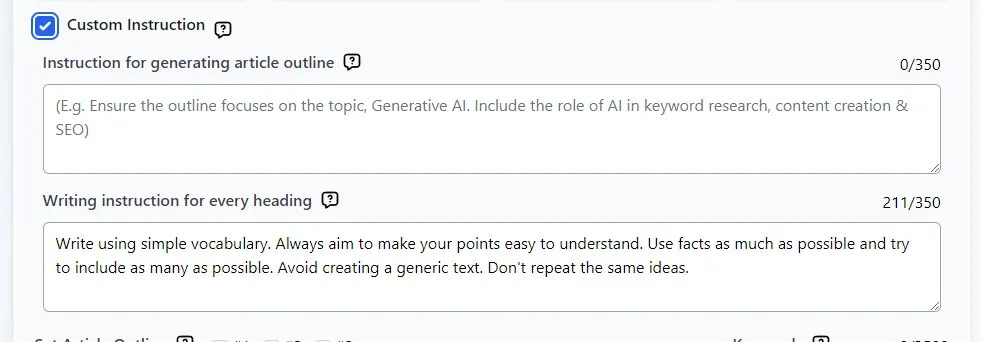
There’s also a Power-up Guide that you can customize and set your own custom data & instructions for each heading. This feature also comes with pre-defined templates that can be dragged into the power-up box.
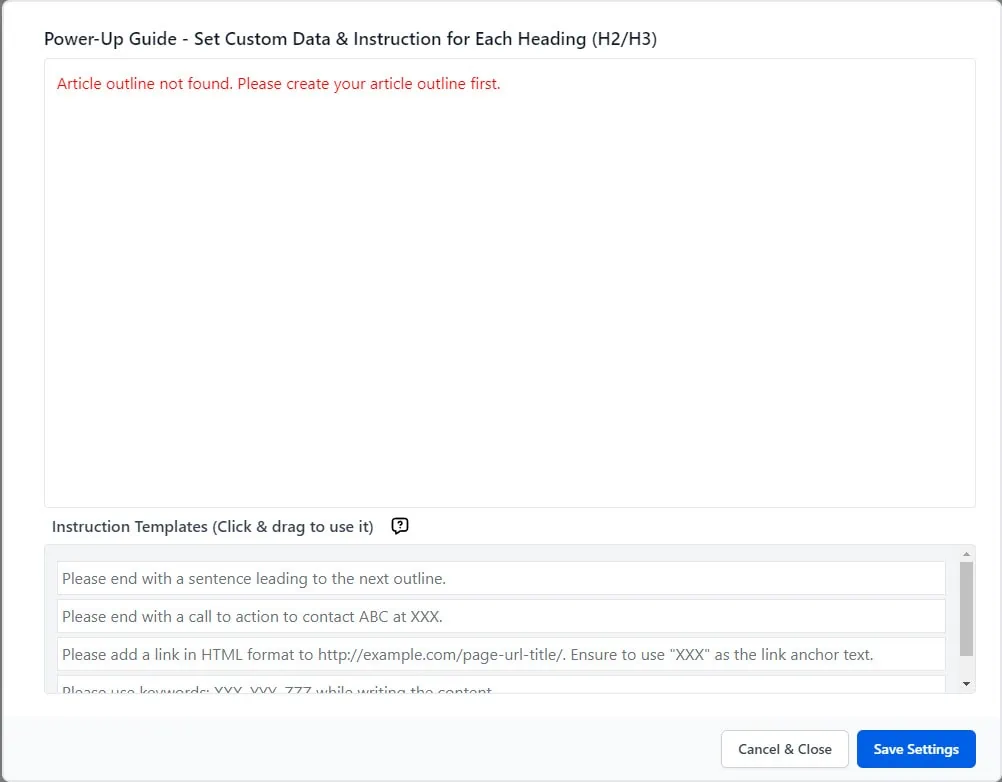
The Advanced Mode offers a more personalized approach to developing SEO-optimized, long-form material, catering to users who prefer to be hands-on in the content creation process. The integration of real-time factual data, combined with customization options, enables the creation of well-structured, SEO-friendly articles. Users can better match their content with SEO techniques by using these methods and features, creating a better-ranking article in the SERPs.
I’ve used Agility Writer for about 2 months, writing articles in different niches such as tech and health. I can say without a doubt that this is one of the best AI content writers on the market right now. The Outline generator is extremely spot on, and the GPT models write excellent articles following the outline. Granted, I’ve used GPT-4 mostly, I find it more reliable in terms of writing with a consistent voice and style, while using a larger vocabulary. GPT-3.5 isn’t bad at all, and I’ve had extremely good articles written with it, but if you’re writing long-form, comprehensive articles, it tends to be repetitive.
The Authority links is another excellent feature I love since I usually like to link to good sources when writing informative content. This option allows me to do just that without making me touch anything. Sure, I’ll check the links for accuracy (it’s an AI, after all), but it rarely fails, and it also finds good anchor words to link to. It’s pretty awesome!
Another good option that I love is the YouTube Videos feature, which crawls YT for my keyword/topic and automatically adds good, relevant videos for that specific topic. The only downside I found with this feature is that, if the topic is very niche (or small), it will repeat the same video 2 or 3 times. Again, that’s rare, and it shouldn’t affect the article since you can 1-click delete it.
Lastly, the image generator inside Agility is pretty good as well. Depending on the niche, it can generate very nice images, but it’s an AI after all, and you have to check them. Nevertheless, it’s good that this option exists, and I can generate up to 3 free photos per article.
I’ve written 200 articles with AW (more or less), and I’ve stuck with Agility ever since. It’s not perfect, but it’s extremely powerful. Since they added the custom prompts in the last update, it made the service even more potent, and with a bit of finesse, you can create human-like SEO-optimized content within minutes.
Speaking of human-like, let’s discuss a bit about the Advanced Anti-AI feature. I haven’t used it much (since I like to review the articles and do some modifications), but it’s a powerful feature that’s a bit hit or miss in certain cases.
If you want to test out Agility Writer, use the link below and with only $1, you can get 13 credits, which means about 4 GPT-4 articles or 7 GPT-3.
Advanced Anti-AI
The Agility Writer Advanced Anti-AI feature is designed to help users bypass AI detection tools, particularly the Originality.AI Detector, known for its ability to accurately detect AI-generated content. You can find this feature in the Advanced Mode, in the GPT Version/Anti-AI Detection dropdown menu.
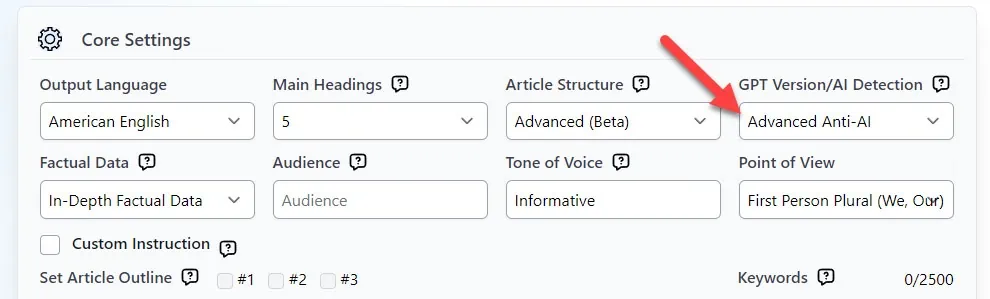
Here’s how Advanced AI works in Agility.
Bypassing AI Detection
- The Advanced Anti-AI feature in Agility Writer is tailored to help the content pass through AI plagiarism checkers, especially Originality.AI Detector, which claims to detect 99.5% of AI-generated content accurately.
- Two options are available in the AI Detection field: Standard and Advanced. The Standard option is recommended for passing most AI detectors except the Originality detection tool. The Advanced option boosts the average human score from 50% to 90%++ in Originality AI detection but requires extra credits.
Improving Human-Likeness
- The Anti-AI Detection feature can produce a more human-like tone and style in the generated content. This is particularly beneficial for users concerned about their content being flagged as AI-generated.
Output Quality and Editing
- Although the feature helps generate content that can bypass AI detection tools, it does have some implications for output quality. Users can still generate decent-quality articles, but these may be better than those generated using the Anti-AI Detection feature. Some weird text may be generated, especially towards the end of long content pieces, and more editing might be required to clean up the content.
SEO and Ranking
- The content generated with the help of the Anti-AI Detection feature can still rank well on Google as long as the quality remains high. Google has clarified that AI-generated content is an accepted form of online content if it adheres to quality standards. So, even if an article fails in the Originality.AI Detection tool, it can still rank well on Google if it remains relevant and valuable.
Additional Cost
- Utilizing the Advanced Anti-AI feature incurs extra costs due to additional processes that reduce the AI score, especially when writing long-form content. This additional cost covers the API requests made during the process.
Usability
- This feature could be handy for individuals who need to report to clients and want to ensure that the content passes AI detection tools. It requires more editing but could be a handy tool for specific use-cases.
Agility Writer’s Advanced Anti-AI feature provides a means to bypass AI detection tools, albeit with some trade-offs in terms of content quality and additional costs.
The Product Round-up feature
The Product Roundup feature of Agility Writer facilitates creating in-depth product reviews or listicles quickly and efficiently.
Ease of Creating Reviews
- The Product Roundup function makes writing thorough and compelling product review articles easier. It simplifies the process by breaking it down into five simple steps: users may choose goods, develop an outline, modify their evaluations, add ratings and testimonials, and aggregate all of these parts into high-quality review articles.
Depth of Reviews
- With a few clicks, consumers can create detailed reviews for any product, including digital and non-Amazon products. It’s designed to provide a thorough review, which is essential in product roundups to provide readers with useful information.
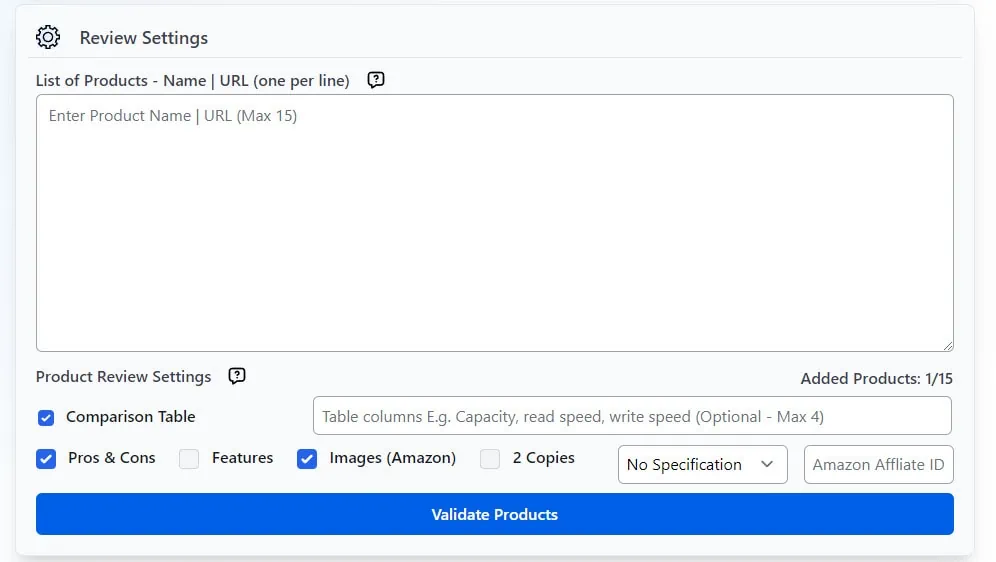
Efficiency and Speed
- The feature is intended to allow for the quick and efficient creation of reviews. Users may quickly construct two sets of comparison tables, product descriptions, highlights, and pros and cons lists, providing their viewers with all of the required information.
Excellent Quality
- To ensure the quality of the roundup article, users can generate two sets of comparison tables, product descriptions, highlights, and pros and cons, from which they can select the one that best meets their preferences. There is also a suggestion to increase the number of products reviewed if creating a “10 best products” post, for example, to ensure more options and a better selection of top products to publish.
Comprehensive Roundups
- The feature enables the construction of large product roundup reviews, even those of up to 5,000 words in length, assuring thorough coverage of the products given.
Cost Implications
- Writing a good roundup review post uses more API providers and generates much more API queries than writing in advanced mode, resulting in a greater cost. Writing a “10 best product” round post, for example, generates about 150 API queries.
Language Support
- Currently, the feature supports only English, but there’s a possibility of adding more languages in the future.
Agility Writer’s Product Roundup tool significantly reduces the hurdles to producing detailed product reviews. It is an incredible tool for people or businesses wishing to create rich, informational content to help consumers make purchasing decisions. If you’re in affiliate marketing, you’ll love this feature of AW.
Pricing
Agility Writer certainly stands out among AI content writing tools due to its value-packed features and reasonable pricing. The tool stands out because of its distinctive features and low cost. Its great SEO features make it a serious competitor in AI content writing. We actually included it in our best AI writing tools article we recently wrote.
| Plan | Price per Month | Discounted Price | Features |
|---|---|---|---|
| Premium | $228 | $205 | – 200 Credits per Month – 1-Click Mode (1 Credit/article) – Advanced Mode (2 Credits/article) – Optimize Mode (4 Credits/article) – Product Roundup Review (4 Credits/article) – Customize Outline – Factual Data – SEO Optimized – Bulk Article Ideas – Perfect Outline Builder – Catchy Title & Description |
| Pro | $98 | $88 | – 75 Credits per Month – Same features as Premium |
| Basic | $28 | $25 | – 20 Credits per Month – Same features as Premium |
| Ultimate | $998 | $898 | – 1000 Credits per Month – Same features as Premium |
| Elite | $528 | $475 | – 500 Credits per Month – Same features as Premium |
Comparison with other AI writers
Here is a features comparison table between Agility Writer, Jasper AI, Autoblogging AI, and Writesonic based on their key features and pricing:
| Feature | Agility Writer | Jasper AI | Autoblogging AI | Writesonic |
|---|---|---|---|---|
| AI Models Used | GPT-3.5 and GPT-4 | GPT-3.5 | GPT-3, 3.5, and 4 | GPT-3.5 and GPT-4 |
| Pricing | Basic: $28/month, Pro: $98/month | Starter: $29/month, Teams: $99/month or custom for Business | Regular: $49/month, Premium: $249/month | Starting from: $10.00/month |
| Writing Modes | One-Click, Advanced, Optimize, Bulk, Product Roundup Review | Multiple writing modes | Adaptable writing modes | Various including Instant Article Writer, Article Rewriter |
| Anti-AI Detection | Yes | Yes (weaker than AW) | No | Yes |
| Templates | No | 50+ templates | No | 70+ AI templates |
Each of these AI writing tools has its own set of features that appeal to various user needs, and their pricing structures are tailored to varied budgets and usage levels.
Looking at this comparison, it’s clear that Agility Writer stands out with its advanced SEO optimization, customization, and content quality capabilities. Once you try it out, you’ll probably use it more than you think. There aren’t many good AI writers on the market, but Agility is one of the best indeed.