Fireflies AI is a helpful tool for anyone with many meetings. It can automatically write down what everyone says in a meeting, so you don’t have to. It works well with popular online meeting places like Zoom and Google Meet, and also connects to work apps like Slack and Salesforce.
With Fireflies AI, not only can you have a written record of your meetings, but it can also make short summaries so you can quickly remember the important points. This tool makes managing meetings and remembering what was discussed a lot easier.
Key Insights
- Fireflies.AI is a tool that uses artificial intelligence to take notes and transcribe meetings. It makes tracking discussions easy for everyone.
- This software can automatically record your meetings, provide quick transcripts afterward, and even give actionable summaries about the discussion.
- You can increase productivity by using Fireflies.AI. No need to write during the meeting as this AI will do it for you! Plus, its records help in clear communication among team members.
- Task management can be made simple with Fireflies.AI. It generates meeting summaries that help prioritize tasks and follow-ups from any platform used for the virtual meeting.
Overview of Fireflies.AI
Fireflies.AI is an advanced tool that uses artificial intelligence to revolutionize meetings and enhance productivity. Features such as automatic meeting transcriptions and actionable notes make tracking discussions effortless.
Its seamless integration with several communication platforms adds to its efficiency. From capturing every word spoken in a meeting to providing detailed summaries post-meeting, Fireflies.AI ensures you never miss important details again.
AI models used
Fireflies AI utilizes the following specific AI models and technologies:
- ChatGPT:
- Employed through generative AI to generate transcripts and smart summaries for meetings.
- Whisper:
- Used for improving language transcription.
- Generative Pre-trained Transformer (GPT):
- Utilized for enhancing the Super Summaries feature.
Interface
The interface of Fireflies AI is a vital aspect that significantly impacts the user experience. A user-friendly interface is crucial for browsing the platform’s features and functionalities. Fireflies AI seems to have made efforts to create a user-friendly interface. This ease of use could potentially expedite the processes involved in managing meetings, transcribing conversations, and summarizing discussions, which are the core functionalities of Fireflies AI.
To cater to the varying levels of tech-savviness among users, there is an official step-by-step user guide available. This guide aims to walk users through setting up an account, navigating the interface, and effectively utilizing each feature to its fullest potential. Such a structured approach hints at a user-centric design to ensure that users can leverage the platform’s capabilities effectively.
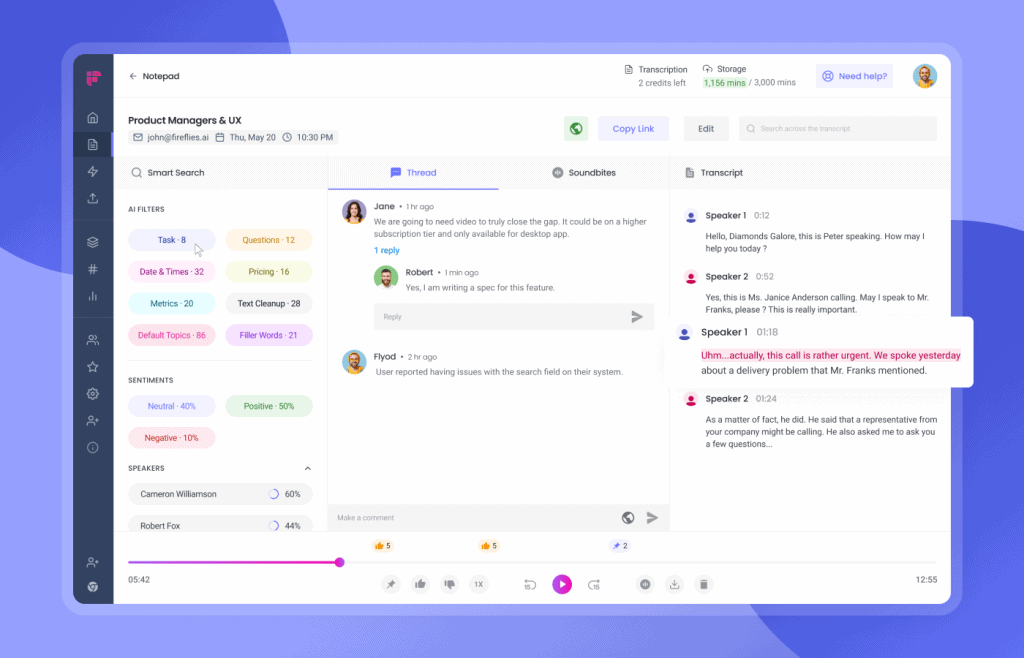
However, not all feedback regarding the interface is positive. Some users have expressed difficulties in navigating the interface, describing it as “unintuitive” with functionalities tucked away behind layers of menus. This feedback suggests that a learning curve might be involved in getting acquainted with the interface, which could potentially hinder the initial user experience.
Moreover, a review noted a concern with the software missing key points in summary notes. This could be an area of improvement to ensure that the summarization feature accurately captures all crucial points discussed during meetings.
It’s important to note that while some users have expressed dissatisfaction with the interface, these negative reviews aren’t unanimous. The mixed feedback suggests that the ease of use and intuitiveness of the interface might be subjective and could vary from user to user. Nonetheless, the availability of a user guide and the positive feedback from some users suggest that with some familiarization, many can navigate the interface effectively and make the most out of the features offered by Fireflies AI.
Fireflies Apps
Fireflies AI offers a suite of applications and features designed to leverage artificial intelligence for enhanced meeting experiences. One of the notable features is “Ask Fred,” which provides an AI assistant named Fred to answer questions about your meetings, extract vital information, and even generate post-meeting content like emails and tweets.
Fred is powered by OpenAI’s GPT technology, which enhances post-meeting activities by transcribing, summarizing meetings, and addressing queries about the discussions held during the meetings. Ask Fred for Web, another extension of this feature, is powered by GPT-4 and provides key insights from various sources like Google Meet meetings, documents, case studies, wikis, emails, YouTube, Google Docs, research articles, and more.
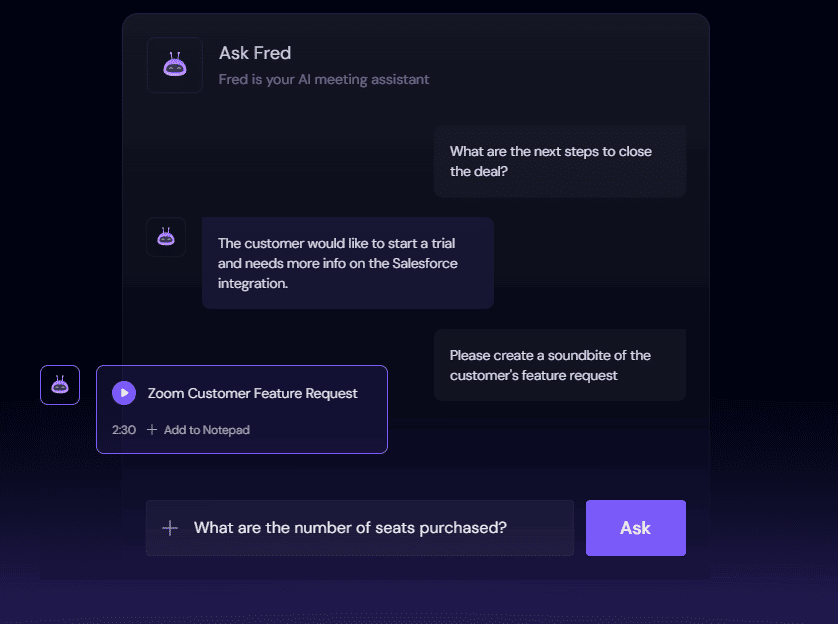
Beyond Ask Fred, Fireflies AI extends its functionality through other apps like AutoFred Apps and Super Summary Apps. AutoFred Apps allow users to save personalized prompts within AskFred for quick, targeted meeting insights. You can create AutoFred apps by saving frequently used prompts, which appear under AI Apps for easier access during meetings.
This feature requires AI Credits, available as add-ons to paid Fireflies plans, to create and utilize AutoFred apps. On the other hand, Super Summary Apps enable the generation of personalized AI meeting summaries. Users can disable or edit these apps based on preference, although deleting Super Summary Apps is not an option. To customize the summaries, users can configure any of the Super Summary Apps, adjusting the prompts to their liking, which, when saved, will instruct Fireflies to create a customized summary based on the configured prompt.
Integrating these features and apps into your workflow can substantially enhance your meeting experiences. They provide an organized and automated approach to managing meeting information and offer insightful post-meeting content generation and customization, making the follow-up and action item tracking considerably more streamlined and efficient.
Automated meeting transcription
Fireflies AI offers an advanced automated meeting transcription feature that seamlessly transforms spoken words into text, enabling individuals and teams to have a written record of their meetings. Here are the key aspects of this feature:
Real-Time Transcription:
- Fireflies AI captures both audio and visual content during a meeting, transcribing the conversation in real-time.
- It supports real-time transcription, voice recognition, and natural language processing to convert spoken words into text, making the transcriptions available almost instantly.
Review and Edit Transcriptions:
- Once the meeting concludes, a transcript of the conversation is provided. Users can review the transcript for accuracy and make any required edits to ensure an accurate discussion representation.
Extraction of Action Items and Insights:
- Advanced algorithms automatically identify key elements from the conversation such as action items, highlights, and insights. This enables users to pinpoint important discussion points and tasks that need action easily.

Integration and Sharing:
- The transcriptions, insights, and action items can be shared with team members for enhanced collaboration. Integration with other tools like project management software or CRM platforms is also facilitated to foster seamless communication within teams.
Analyzing Data for Insights:
- Over time, users can utilize Fireflies.ai’s accumulated data to analyze communication patterns, frequently discussed topics, and overall productivity. This data analysis can inform decision-making and streamline future interactions.
Customization and Support:
- Fireflies.ai allows users to customize recording, transcription, and notification settings to align with their workflow and privacy requirements. Should any challenges or questions arise, robust customer support resources are available.
Ease of Use and Access:
- Fireflies AI is designed to be user-friendly and intuitive, ensuring a smooth and hassle-free experience for its users. It integrates with calendars and joins meetings automatically to record and transcribe conversations.
Advanced Features for Note-taking and Analysis:
- Besides transcriptions, Fireflies.ai provides features for recording, searching, and analyzing voice conversations, making it a comprehensive tool for managing meeting documentation and deriving insights from discussions.
This feature is pivotal for anyone looking to streamline meeting documentation, enhance collaboration, and optimize communication processes within their team or organization. By automating the transcription process, Fireflies AI significantly reduces the manual effort required to document meetings, allowing users to focus more on the discussion and less on note-taking.
Integrations
Fireflies AI can integrate with various services, enhancing its utility and allowing for a seamless workflow across different platforms. Here are some of the notable integrations and their use cases:
- Video Conferencing Platforms:
- Zoom: Record, transcribe, and search Zoom meetings. Fireflies.ai Notetaker can join the meeting to record, transcribe, and take notes.
- Google Meet: Similar to Zoom, it can record, transcribe, and search Google Meet meetings.
- Microsoft Teams: Record, transcribe, and search Teams meetings.
- Webex, Skype, Bluejeans, Dialpad, Lifesize, and GoToMeeting: These integrations also allow for recording, transcribing, and searching within meetings.
- Customer Relationship Management (CRM) Platforms:
- Salesforce and HubSpot: Though the exact use cases weren’t provided in the sources, integration with CRM platforms like Salesforce and HubSpot can be critical for managing customer interactions and data.
- Storage and Collaboration:
- Dropbox: Likely useful for storing and sharing transcriptions and recordings.
- Slack: Integration can be used for real-time communication and sharing of meeting transcriptions among team members.
- Others:
- Zapier: Connect Fireflies.ai with over 6,000 other apps to automate workflows and save time.
- Zoho CRM: Notes from Fireflies can automatically be associated with the corresponding contact in Zoho CRM, aiding in sales and client relationship management.
- Authentication and Miscellaneous:
- SSO (Single Sign-On) for Okta and OneLogin: These integrations are likely for secure and streamlined access to Fireflies.ai.
- Document Management:
- Google Docs: Integration could be used for real-time collaboration on transcriptions.
These integrations provide a way to centralize the data and insights gained from meetings, making it easier to collaborate, follow up on action items, and maintain customer relationships. By connecting Fireflies.ai with these platforms, users can save time, automate parts of their workflow, and keep all relevant information accessible in the platforms they use daily.
Fireflies AI Pricing
Here’s the pricing scheme for Fireflies AI based on the current information provided on their pricing page.
| Tier | Price | Transcription Credits | Storage (mins/seat) | Additional Features and Limits |
|---|---|---|---|---|
| Free | $0 | Limited | 800 | – Record Zoom, GMeet, MS Teams, +more – Transcription for 69+ languages – Automated meeting summaries – Search within meetings – Playback (1x, 1.25x, 1.5x, 1.75x, 2x) – Comments & reactions – Clip out moments as soundbites – Global search – Uploads – 3 public channels |
| Pro | $10 | Unlimited | 8,000 | – Everything in Free, plus – AI Super Summaries – Download transcripts & recordings – Smart search filters – Keywords & topic tracking – Meeting speaker talk-time – Unlimited public channels – Custom vocabulary – CRM, Zapier, Slack integrations |
| Business | $19 | Unlimited | Unlimited | – Everything in Pro, plus – Video screen capture – Conversation intelligence – Team insights (For admins) – Unlimited public & private channels – User Groups (Coming Soon) – API access – Unlimited integrations – Priority support |
| Enterprise | Custom | Unlimited | Unlimited | – Everything in Business, plus – Custom speech models – Onboarding program – Dedicated account manager – SSO – Private Storage – Dedicated support – Payments by invoice |
The pricing tiers are structured to cater to different user needs, starting from individuals and small teams to large-scale enterprises. With each tier upgrade, Fireflies AI offers more features and unlimited access to certain functionalities like transcription credits and storage.
How to effectively use Fireflies.AI
Start by integrating Fireflies.AI into your meeting schedules, enabling the AI-powered transcription during discussions to create detailed meeting notes automatically. Use these transcriptions for clear task management and follow-ups, all while fostering effective communication within your team through easy access to meeting records.
Scheduling and setting up meetings with Fireflies.AI integration
Start your productivity journey by scheduling and setting up meetings using Fireflies.AI. To help you get on board, here’s a simple guide:
- First, link your calendar to Fireflies.ai.
- Enable the AI Assistant to join meetings automatically across Zoom, Google Meet or Microsoft Teams.
- Ensure correct meeting details by checking the schedule on your Fireflies dashboard.
- Use the ‘Edit’ feature to edit any needed changes in the schedule or attendees.
- Confirm that Fireflies has been added as an attendee for the automated transcription service.
Utilizing AI-powered transcription and note-taking during meetings
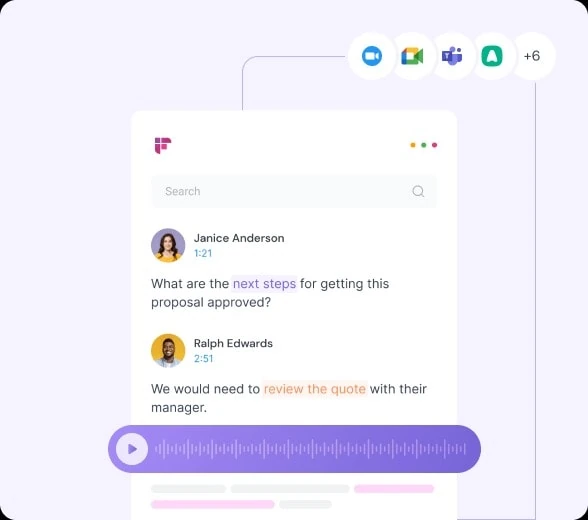
Being a user of Fireflies.AI, I’m familiar with leveraging its AI-powered transcription and note-taking capabilities during meetings.
- Start by scheduling a meeting on your preferred platform – Zoom, Google Meet, Microsoft Teams, or Webex. Fireflies.AI has seamless integration with these platforms.
- Next, initiate the AI-powered notetaker at the beginning of the meeting. It gets activated with a single click and begins transcribing in real time.
- The software offers accurate transcripts and meeting notes within seconds thanks to its generative AI technology.
- Fireflies.AI assists in creating actionable meeting notes from these transcripts, which are easy to interpret and follow.
- These AI-generated transcripts and smart summaries allow you to skim through crucial information while listening to audio recordings post-meeting.
- This feature simplifies task management as tasks can be assigned directly from these summaries for efficient follow-ups.
- Additionally, having all this information at hand facilitates improved communication with team members.





