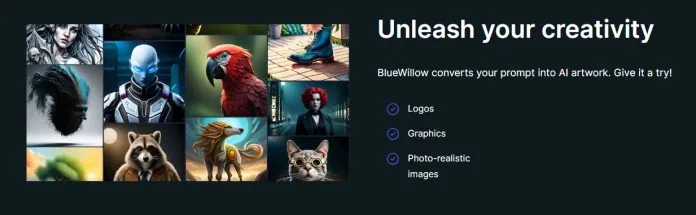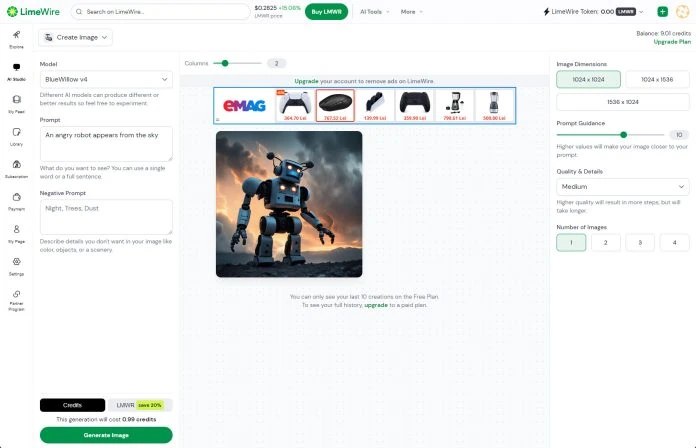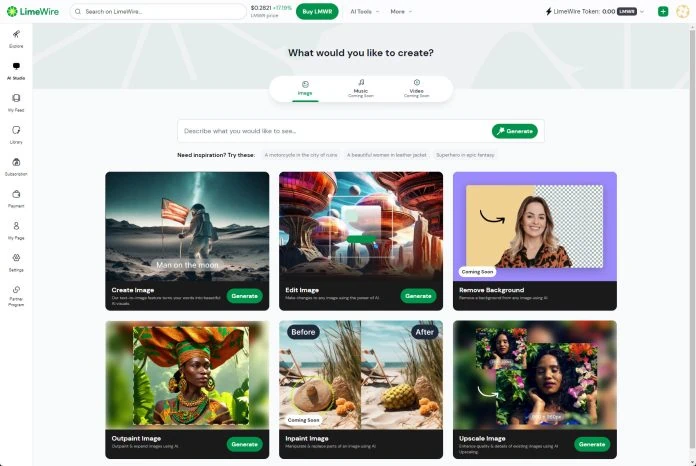BlueWillow is a cutting-edge AI tool designed for generating images, providing a user-friendly platform for easy visual creation. Key selling points include its speed and accessibility, as well as it being completely free for a daily number of uses. With the ability to generate many images quickly, BlueWillow is a tool for personal and professional image creation.
Main Features
- In-Discord Image Generation: Create images directly within the Discord platform, utilizing a simple command interface.
- Enhanced Image Quality: The option to improve the resolution and detail of generated images for clearer, more defined results.
- Alternative Version Creation: Generate different variations of an image to provide more options.
- Alternative New Grid Creation: This feature allows users to produce an array of image options in a grid format, enabling easy selection and comparison.
In AI-generated imagery, BlueWillow stands out by providing a seamless experience directly on its own Limewire interface or within the popular communication platform Discord. It’s crafted to be straightforward, allowing users to type in a command and let the AI take care of the rest. This system is particularly useful when speed is of the essence, as it can generate images in record time. The Limewire page offers a sleuth of different AI tools and some interesting upcoming ones (Audio and Video related).
Quality is a cornerstone of any visual media, and BlueWillow ensures that the outputs aren’t just swift, sharp, and detailed. Users needing higher-quality images for presentations or prints can easily upgrade their creations without any complex processes. We’re talking about artists who can turn their sketches into clean, gallery-worthy pieces in moments or small businesses needing crisp branding visuals without designer costs.
Furthermore, choice and variety are treasures in the creative process. With the ability to create alternative versions and grids of images, BlueWillow users are never stuck with a single option. Marketers testing different ad visuals or writers seeking book cover designs can lean on this feature for various choices before deciding. It’s like having a personal art director offering different concepts for your project.
BlueWillow offers different AI models to work with, including DALL-E 3 (for premium users).
Who’s BlueWillow Aimed At?
BlueWillow is perfect for digital creators, small business owners, and educators, among many others. It’s a versatile tool that can transform a concept into a visual reality for various needs.
Small businesses can efficiently and cost-effectively use BlueWillow to generate promotional materials, from flyers to social media posts. For educators, this tool can be a boon for creating visual aids that cater to more engaging lesson plans, like historical reenactments or scientific diagrams. Content creators, on the other hand, can harness the power of BlueWillow to design unique visuals that set their content apart, be it for YouTube thumbnails or Twitch overlays.
Real-world scenarios where BlueWillow shines include a startup rapidly prototyping product designs, a blogger creating featured images, or even a developer who wants to conceptualize UI elements without extensive graphic design skills. These users benefit from substantially reducing the time and money spent on image creation without sacrificing quality or flexibility.
BlueWillow is a tool that bridges the gap between imagination and digital visualization. It extends a helping hand to those who wish to bring their ideas to life quickly and easily. Whether for enhancing a personal project or professional work, BlueWillow stands out as a useful ally in the vast realm of image generation, offering a swift solution to create engaging visuals with just a few keystrokes.